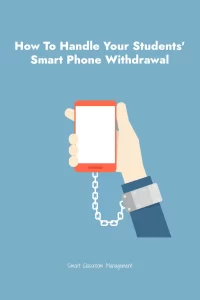
Since the advent of the smart phone, interest in acquiring academic skill and knowledge has dwindled.
This is undeniably true.
Kids spend hour upon hour scrolling hits of dopamine and it’s crushed their desire to learn. Even worse, once their phones are put away for class, they go through withdrawal.
They sit antsy and bored. They can’t concentrate. Attending for more than a few minutes is excruciating. Their undeveloped brains unable to enjoy the slowness of natural life.
Learning about the Spanish civil war or quadratic equations feels like being lost in the Sahara compared to the water-park rush of their beloved device. Put a book in their hands and it gets worse.
To adjust, teachers have also changed.
Great literature has been replaced with short articles and excerpts. Lessons are brief and include video, images, and interactive technology. Laptops are rarely out of sight and loosely monitored.
When I first began teaching, I would assign 40-60 math problems for independent practice. Now, a handful is the norm.
Today, students do far more projects, group work, discussion, research, and other, more active forms of learning—which aren’t bad in measured doses. However, they’ve replaced denser and more lasting methods.
This has allowed students to skate by from one grade to the next, and even earn high marks with absurdly poor reading and writing skills.
But what choice do teachers have? If you can’t compete with the lure of the online world, then you’re a dinosaur, right? You risk losing your students completely, even worse misbehavior, and nothing learned.
That’s the argument, anyway.
Here at SCM we have a different view. Instead of shortening and increasing stimulation, we believe in doing the opposite: Slow down, provide great lessons, push the envelop on independent work, and heal their damaged brains.
Yes, it takes exceptionally clear teaching and high-level content knowledge. It takes detailed modeling of behavioral and academic success. It takes gently pushing for more and longer and deeper.
It takes proving to students that great books, strong purpose, responsibility, and the confidence that comes with true academic skill and knowledge is far more meaningful, beautiful, and rewarding than TikTok or Subway Surfers.
No, this doesn’t mean that they’ll stop using their phones. It means that they’ll understand their place. It means that their eyes will open to the world around them.
Students appreciate and do better in a serious academic environment that will challenge them rather than one that capitulates to the jump-cut entertainment world and toxicity of social media.
Yes, even in this day and age.
So I encourage you to be bold and courageous. Take a stand, for them. Tell your students how it’s going to be because it’s best for them and don’t apologize.
Deep down they want it. They crave it. Because it’s far more aligned with our loftiest human desires than the mere biological hormones highjacked by Silicon Valley.
PS – If teaching causes you stress, check out my new book Unstressed: How to Teach Without Worry, Fear, and Anxiety.
Also, if you haven’t done so already, please join us. It’s free! Click here and begin receiving classroom management articles like this one in your email box every week.
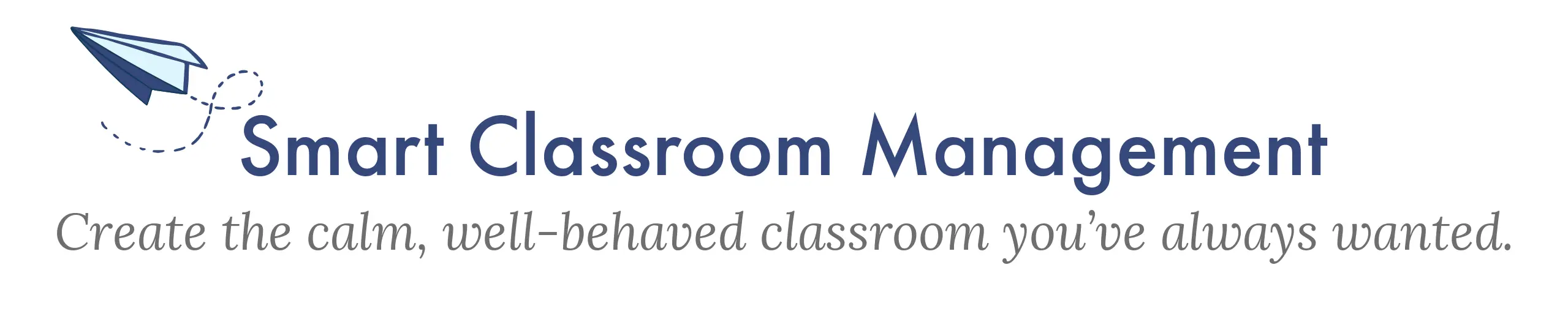
Amen!!!!
Loved this article because its is literally our reality right now
I appreciate the information in your article. Students struggle with their academic attention and endurance, more-so since the pandemic. They are so connected to their phones; thankfully, the school where I teach doesn’t allow students to have their phones out. I teach middle school English, and we do have Chromebooks available at our school for classroom use. However, a few months ago, I began making an intentional effort to reduce their use and do more on paper (I use a lot of slides). I print out their writing prompts now instead of allowing them to use the computers. We also monitor Chromebook use through Securely and I walk the classroom constantly. Pushing my students past their complaints of not using the Chromebooks I have seen begin to pay off. It’s still a looming issue for all teachers…We can do it!! Thank you for the great articles and books (I have bought and read several!)
I advocated for a complete classroom ban on laptops (and for that include tablets and tablet laptops) in 21 but was shot down in flames. I was the dinosaur in the room. I was denying children to assimilate modern adaptation of devices for later use in life.
My comment:”W.a.l.o.b.” which stands for “What a load of b****x”
By 23 the same protagonist against a ban was suddenly, and unsurprisingly hubristically, all in favour and in fact if was his idea.
Anyways, vindicated, i could implement plan Rob and my class routine became “Think BOLD” Books Out Lids Down.
Some pushback, some secretive (adfictive) checking of device every opportunity , however, writing, book work, note taking all returned, albeit in varying degrees of value from barely cutting the mustard to smokin’ hot.
That year 100% of my IGCSE English First Language Chinese pupils passed grade 4 or higher.
I am now head of department. From term 3 there will be no devices in English classes.
I have implemented classwork and note taking book and homework book as well as student workbook.
True, technology has a place and i will have a range of homework to match, but classwork is done with reading, analysing, pen, paper and handwriting.
With the propensity to use AI for device based work, I want the pupils physically writing not copy paste.
That way they may start to learn from AI as they get to exper structure and new vocab.
I couple this rdgimen with walking round the classroom instead of what i see as bone idle teaching with a teacher sat behind thecdesk all lesson. However, that is a conversation for a different day.
This an articulate, well made observation on the teaching classroom now. I’m not sure where you teach, but I always appreciate your insight and perspective. This helps me stay the course and persevere even when a student says my class is “hella boring” because I won’t allow them to be on their phones or I walk around monitoring their desktop computers to ensure they’re not vegging out on YouTube or unblocked games.
This was a very impactful article and it enlightened my understanding of how today’s young workers have been addicted with social media using their smart phones. As a Union Advocate I would welcome any suggestion on how to reach these young workers on how to properly manage their phones while working. At the USPS many young employees are being terminated due to allowing themselves to using their phones in lieu of their work. Any suggestions would be appreciated.
In the last few months i have been substituting in the schools I am totally shocked about the use of chrome books! We must do something now before is all lost! Student misbehavior is off the chain! They hardly listen to the men on staff! They’re not learning very much!
t
I work for a school board where every student is issued a Chromebook for their personal use in Grade 5. Unfortunately. However, in my class we have a very strict code of conduct for Chromebook use and it’s quite minimal.I expect my students to be starting to learn how to take notes, how to underline key points in articles, how to justify their opinion etc. etc. All on paper. Then they can use Google Slides or Powerpoint to do a presentation. They can use Scratch for coding math equations. It’s tough slogging some times because the literacy level is low, but this time of the year it’s paying off. Students are reading at a much higher level and can all construct a proper paragraph. They are also starting to realize that the virtual world is, well, virtual.