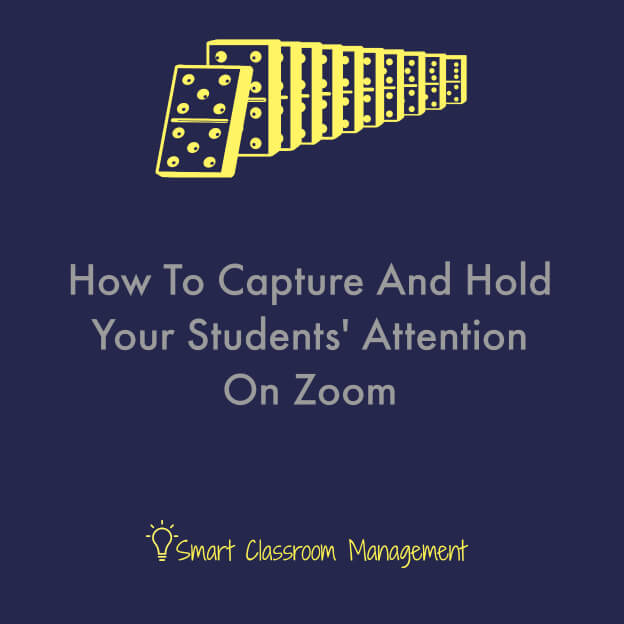
There exists a strategy you’re probably not using that will better capture and hold your students’ attention during Zoom lessons.
It’s incredibly simple.
But it initiates a series of positive changes to your lesson delivery that can have a profound impact on your students and their attitude toward online learning.
Just by doing this one thing, many other good things will begin happening, like the fall of dominoes.
For example, you’ll become more interesting. Your charisma and dynamism will improve. Your eyes will naturally brighten, along with your smile and personality.
You’ll also start having a lot more fun.
Your students, in turn, will want to participate more. Their motivation, listening, and attentiveness will increase. They’ll too start having more fun.
Moreover, the strategy effectively builds rapport and influence, which can be a challenge over Zoom.
So what is it? Can you guess? Remember, it’s something you’re going to do. I’ll give you a few more hints:
It’s a physical move.
It takes one second.
It’s healthy for you.
That’s right, you got it.
You’re going to stand up during directed lessons. This one thing will cause you to teach more authentically and make your lessons worth watching.
Now, I realize that when you’re sharing a screen or using a document camera you may need to sit down. But at every opportunity, you must stand.
This may require making adjustments to your lessons, but it’s well worth it. It’s why top performing YouTubers rarely share their screen. They know that it’s them and their uniqueness that draws viewers and keeps them watching.
Many years ago I installed a stand-up desk. It’s where I do all of my writing. But now I also teach from it. Occasionally, I’ll sit on a tall stool, but for the most part I stand the entire lesson.
A few helpful hints:
Pretend.
If you act as if you’re in front of your physical classroom, you’ll immediately become more dynamic. Your personality will shine and you’ll better connect with your students.
Use an Easel.
Instead of relying heavily on a document camera or Zoom whiteboard, teach from an easel or, if you’re Zooming from school, use your class whiteboard.
Stand back.
By moving a few feet away from your camera, students can see your body language and hand gestures. You may also try setting up a mirror behind you or slightly off to the side for a more complete representation.
Move.
Moving occasionally from one side to the other or closer and farther from your camera makes the picture more interesting. Think of your lessons as a story or performance art. Have fun with it.
Have students stand.
Invite your students to stand and mimic your moves. Use hand gestures, body movements, and echoing to get students physically involved in their learning.
Teach!
I spent a week in PD training recently, and besides the heavy-handed politics infusing every meeting, the biggest disappointment was how boring and needlessly complex the advice was.
It’s hard enough for students to be separated from friends and social interaction. That they have to sit and stare at yet another screen and watch videos rather than receive real teaching is a tragedy.
Don’t let it happen on your watch.
Plan your lessons much like you would in the classroom. Use props and costumes. Summarize or draw up key points on an easel.
And for the love of all things good and true, stand up.
Move. Laugh. Dance. Emote. Have some fun.
Your students will take up your cue. They’ll become excited each day to see you and their classmates. They’ll smile and feel genuine happiness, perhaps for the first time in months.
Most important, however, is that they’ll learn.
If you haven’t done so already, please join us. It’s free! Click here and begin receiving classroom management articles like this one in your email box every week.
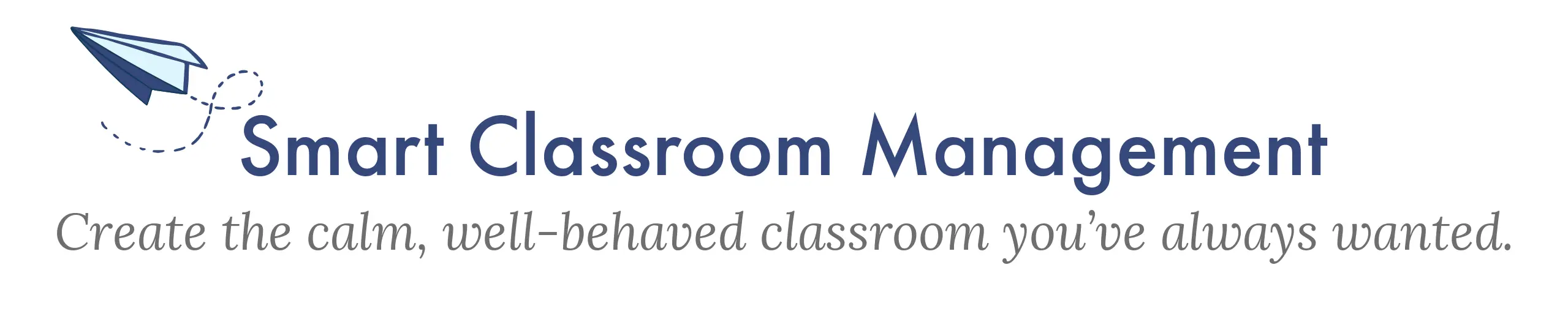
OMG! I love this blog. I learn something new (or re-learn what I should have known) every time. I have been relying on my document camera and bragging about how effective it is with my kinder students. But just this week I have been feeling frustrated because I was struggling to keep their eyes on the screen. Then Friday we had a dance party and I made them get up. I was having a ball with Go Noodle and most of them were too. You are on to something here Michael. I will be doing this next week. I am sad that my beloved document camera is not the golden ticket that I thought it was. But I am looking forward to burning a few more calories as I teach my kinder kids.
Touche!
More great advice from a caring and thoughtful practitioner!
Hi Michael,
Great advice! Of course, it also applies to the physical classroom. I hate to see a teacher spend the vast majority of the day sitting at their desk (unless for physical/health reasons). Moving around is good for teachers and students! So it makes sense for the teacher to stand and to have the students stand up once in a while and move around. Thanks for the tip!
(I chuckled about your PD. Seems like many of them are that way.)
Woah! Great advice. In my hybrid classes, my ‘A’ day kids come to class on Mon & Wed, and the ‘B’ day kids come to class on Tues & Thur. The night before each class I make a video of my lesson and post it for my ‘at home’ kids to watch during regular class time. The ‘at home’ kids then log on through ZOOM in the last 15 minutes of physical class, and we have everyone, in class and at home together for that 15 minutes. (I have 2 cameras in class, so I point one at the class, so home people, can see their in class classmates, and the other camera points to the white board, in case I add info there.) The video is about 20 minutes, and I treat it just like my ‘in class’ class. I use gestures, ask them questions, I digress occasionally like a real class, make jokes, pear very close to the camera for a funny 1 eye close up, etc, just like I do in my physical class. And of course I tell them to stop and pause the video while they do this or that activity. BUT, I’ve never thought to STAND UP or tell THEM to stand up. (Now I’ll have to dress all the way to make videos! No more waste down pijamas! Ha!) Thanks for the tip.
This is so obvious!!! And is really something I have missed ever since the beginning of virtual teaching anyway!!! I feel like I have gained 10-15 lbs since last spring when we all went home to teach and then I did summer school on my butt and now I’m on my butt again. I need to stand up!!! My legs are getting stiff!!! LOL!!!!
Do you have suggestions for those teaching in person and on Zoom at the same time?
Stand up!
I did just that in my last class of the day I even took my shoes off and walked around my 6’ radius !!! After reading this it makes sense I was so tired of being glued to my chair and the camera …it felt amazing to get up and MOVE . Then we all played Simon says with names of bones “ Simon says touch ur scapula “ fun fun
I wish I had seen this a couple of weeks ago!!! We are going back to
“face” teaching next week (not sure if I remember how!!!) However, the learners are very subdued and nervous in class, so will use your idea of standing, and get them to stand whenever possible. (of course in their place. social distancing and keeping on their mask. ) Sure they will enjoy the interaction!
Thanks for great ideas AGAIN!
I stood yesterday because my back and neck were suffering after two weeks of sitting to teach RtI lessons. I put a student desk atop my kidney shaped table for my laptop to sit on. An allen wrench helped me lower it to the right height. Rather than virtual RtI materials, I used my physical ones for a nice change. I felt that I had better engagement from my students.
This is great-gives me hope for our students!
I use two sturdy music stands—one for my laptop and one for my books. Standing helps me feel more professional, more engaged, and more alert.
My students have my permission to move and stretch as long as they are not too close to the camera!
Thank you! This makes so much sense. My workspace is still already makeshift, but I’ll have to adapt it for standing for sure. I guess this means pants are no longer optional!😀😇
Nice ideas of taking classes in zoom. I had never thought about it.
I would also love to learn group activities in Free version of zoom.
Also you can use your ironing board at its highest setting so you don’t have to go out and buy an expensive desk!!
Now that’s a clever idea! It’s not like I use it for clothes!
This is solid advice. We are 100% remote from our classrooms, so I bring in my MacBook every day and while it’s on Zoom I have my school laptop hooked up to my SmartBoard. So I can stand and teach at the SmartBoard in almost a normal way, toggling back and forth between Speaker and Gallery view on Zoom. And my MacBook goes with me over to the Calendar area and pocket charts. Very little sitting and screen sharing, works for us.
I’m an art teacher and on Friday I grabbed my easel and went old school. I had kids draw with me and I stood. It felt so good. I went nice and slow and they drew with me. We were doing self portraits and some of the kids were showing their work to me and each other and laughing. It felt the closest I’ve felt to being in the classroom.
Thanks for the great thinking–as usual– Michael! I purchased this to get my laptop at eye level on my desk or table, but just adjusted it to accomodate standing… I think it will work! Thank you!!!
https://www.amazon.com/gp/product/B004QRXLIG/ref=ppx_yo_dt_b_asin_title_o02_s00?ie=UTF8&psc=1
Wow! I was worrying so much about the quality of curricular content that my 20 years of being am educator went *poof* oit the window.
I am doing this tomorrow.
Brilliant
How well can the students hear if the teacher is moving around? Do you need to speak louder? Wear a microphone?
Never would have thought of that on my own but it makes so much sense. I’m doing it on Monday.