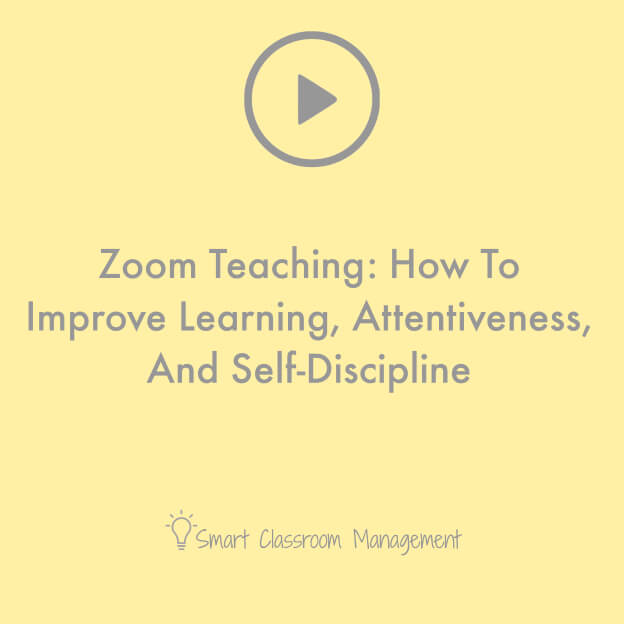
How to be a good student—one’s physical and mental preparedness—is absolutely critical to academic success.
Sadly, teaching these skills have been thrown into the dust bin alongside sentence diagramming and mathematical algorithms.
In fact, success preparedness has been so de-emphasized in recent years that teaching it has become a lost art. Now, it’s rarely taught, if even mentioned. Some will even tell you that it’s somehow harsh, discriminatory, or that it asks too much of students.
It’s baffling to us here at SCM, which is why we’ll continue to stomp on its behalf.
Now, if you’re new to this concept, it simply refers to the teacher showing, modeling, and teaching how good students behave—how they sit, listen, ask questions, take notes, participate, organize, prepare, attend, do homework, get ready on time, keep their workspace clean, etc.
It’s basic stuff but so, so critical—perhaps the most important thing our students need.
Here at SCM, we recommend putting in place certain elemental parameters by which, to the degree they’re met, a grade or percentage is given.
These parameters represent the very least that is required for success in school. They provide a framework, or base level of self-discipline, from which other success skills come naturally.
It’s something that’s included as part of our 4-point system in The Smart Classroom Management Plan for High School Teachers, but can be modified for use at the middle and elementary levels.
Now, because so many schools across the country are going to a distance learning model, I thought I’d cover how basic success parameters can be adopted for Zoom or Google Meet lessons and make a huge difference in learning and attentiveness.
Here’s how it works using a 5-point grading scale.
Each student will receive . . .
1 point for logging into the lesson on time.
1 point for having (and keeping) their video on.
1 point for staying on screen.
1 point for keeping their eyes on screen (98% of the time).
1 point for staying to the very end of the lesson.
As you can see, they’re very basic—representing the least that is required for success in a Zoom or Google Meet lesson. But they’re also crucial. You can’t have a successful lesson without them.
In fact, they cover the very areas teachers teaching online in the spring complained about the most.
Now, perhaps you’ve been told that you can’t give participation or behavior grades. Fair enough. But I argue that the points above represent neither. They’re minimal success requirements and nothing more.
However, if you look through your curriculum, you’re sure to find references to preparation, civility, collaboration, presentation, expression, rules for discussion, collegiality, thoughtfulness, listening, and speaking.
The point system represents the essential bones for each of these skills. They must be in place first if you hope to make video distance learning effective. Without them, unless your students are already equipped with strong internal motivation, you’re going to spin your wheels.
You’re going to be frustrated and not very effective and your students are going to learn nada.
I recommend calling them preparation points, but you can use whatever language that reflects both what the points represent and what you find in your district or state curriculum.
You can also adjust or modify the system to suit your needs or grade level.
The points can be a small percentage of their grade, say five percent, or they can be substantially more. They can also be a grade that is only between you and your students and their parents, which may work best for elementary.
Whatever you choose, make sure they’re a matter of emphasis. Make sure they’re part of the syllabus or packet you send or email to parents to start the year. And make sure you teach them in detail during the first week of school.
With your entire class following just these five simple things, it gives them a foundational level of discipline that makes everything easier—for you and for them.
It’s important to mention that preparation points are not a reward. They’re an evaluation. As such, an easy way to manage them is to have every student start off with 5 points.
If they lose a point, just make a dot or line next to their name on your roster.
As for letting students know they lost a point, you don’t have to in the moment. Just be sure to update their grades and percentages online frequently, at least once a week, so they and their parents can check them on their own time.
It is their responsibility, not yours.
One more thing: I’ve heard some teachers and administrators say that you shouldn’t require students to keep their video on because they may be embarrassed about where they live and what can be seen in the background.
First of all, if you allow them to turn their video function off, then all hope is lost. Most of your class will follow suit, and even if they are in front of their screens—which is highly questionable—very little learning is going to take place.
Second, with a small amount of ingenuity, this is an issue that can be resolved privately between you and any genuinely concerned student. A virtual background can also solve the problem.
There is a lot more to this topic, which I’m happy to revisit in the weeks to come. If you have a question, leave it below and I’ll try to address it in a future article.
Thanks for reading.
PS – If you wish to leave a comment, please be polite.
Also, if you haven’t done so already, please join us. It’s free! Click here and begin receiving classroom management articles like this one in your email box every week.
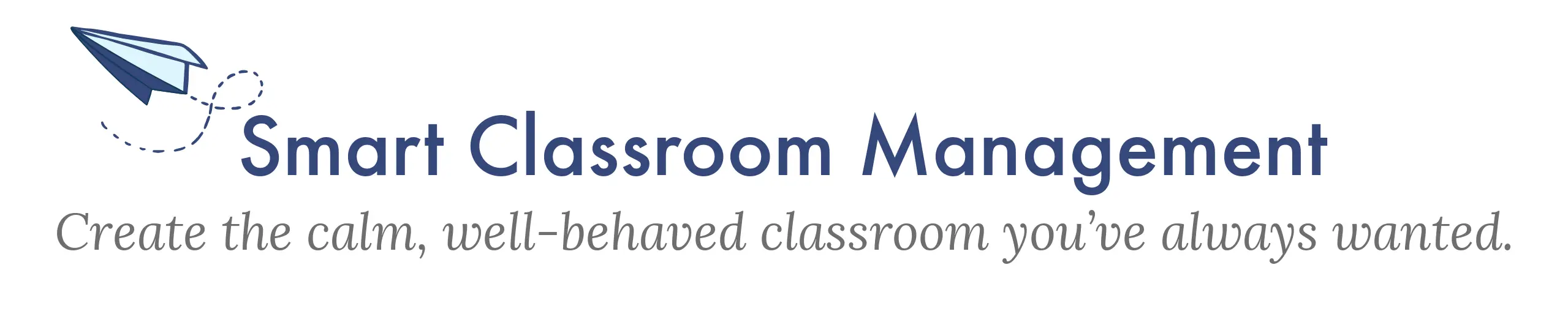
Hi, you have a point, but we had to ask students to switch off their cameras due to low speed internet in our country. It is hard to keep them focused, when basic requirements can’t be met.
I applaud you if your are able to successfully teach a lesson without them visable. I would suggest asking your administration for additional help, a hot spot, etc. I’m frustrated that our district isn’t doing more in this area. I hope we all find success, last spring was indeed a struggle.
Any hints how to bond with the new students, when teaching will start online via Zoom from day one?
YES! I would love an answer to this question as well.
Yes! I have the same question. I’m starting at a new school in a new district this year.
Hi
I am responsible for transition I.e. year 6 students feeling safe and comfortable starting high schoo I.e. y7
We usually have a get together at the end of the summer term but obviously this wasn’t possible. So instead i I met every student, 70! of then, personally, 1:1, some in their garden, some came to school. They met me, I answered their questions, I gave them a little mermento from their new teachers… parents said it really reduced their anxiety. It’s not ideal, and it is time consuming, but in the long run def worth it
Chris, I wrote an article on this awhile ago over at my blog. Take a look.
“How to Build Strong Relationships with Students if You’re Starting the Year Online: Principles and Practices”
https://davestuartjr.com/how-to-build-strong-relationships-with-students-if-youre-starting-the-year-online-principles-and-practices/
Thanks for your work as always, Michael!
I taught virtually this summer. We did fun games in the beginning that were preference based games. Would you rather, I prefer, even I spy using their screens. It gave the students something to look forward to, and a way for us to get to know them a bit. I think small group instruction, which we didn’t have time for in our 2 hour summer school, will be crucial not only to get to know students and help understand where they are academically.
Thank you for your suggestions! I’ve been wracking my brain about how to build community in my classes virtually. It’s going to push us to be very creative.
I like these ideas a lot — thank you!
Hi Melanie
You could have a one on one session with your new students in order to know them better and meanwhile also make them feel a part of your class.
I asked students to send in photos of themselves as babies and made a Kahoot with the photos. Also asked students to complete a survey with favourite food, presents, worst present, scariest moment etc. and made a Kahoot with the answers. We started one lesson a week with a Kahoot to get to know each other better. Also, started every lesson on-line with a quick check in – two words to describe how you are feeling, what colour are you today? what animal? etc.
Hi, I read from a history Facebook group that some schools are asking their teachers to call each student, and parents, before school starts. At first I thought that is a lot to ask, but I can see a big pay off of connecting with each child and parents before school starts. That way they understand your expectations, and that they can get to know you a little bit before class starts. I don’t think you make a connection with a student you don’t know in a full Zoom class. Maybe some journals in the beginning of each class, so you can get to know them. Just some thoughts.
Some schools are requiring teachers to call each student before school starts to meet and discuss the course. Although time consuming, it may pay off. I’m thinking of doing it even though it isn’t required.
My son just started his 7th year at a well regarded virtual school. Every year, even as a returner, they have TECH CHECK IN, and they allocate 30-45 minutes for returners and 45-60 for new kids. Advisors do that in their secondary school, but in 4th and 5th grades, it’s their teacher. This is a best practice in virtual school and I’m telling everyone about it – TECH CHECK is advertised as checking to be sure the kids have the level of connectivity and hardware/software needed; but you learn a lot!
I’m coming to this really late, but something that works for me is 1:1 conferring. I gave a survey in the beginning of the year, and now during independent work time, I’m just chatting with them in breakout rooms one at a time. It’s been *incredibly* helpful!
This is the first real practical advice I’ve received for online learning. Your content resonates with my teacher radar so often, and once again, you’ve nailed it. Thanks so much for continuing to support us in this very difficult time.
Just exactly what I was thinking! A lot of your articles, I am glad to say, I pretty much do, and I was thinking, I need something else for this online teaching. That list is going to be moved to the top of google classroom, every single day.
Last spring, I tried having the whole class on… a disaster, this fall, I am going to have time slots – 5 kids at the most at a time. This is going to be gone over. I never let children sleep in class, head down, non-participation but we were so without guidance on this online.
Anyway – great and timely lesson! thanks
I swear you’re the only sane person left in the education field. Thanks for all you do!
I concur! His methods are always practical and effective. They speak to my core as a teacher. Hard work, done well, feels good!
The quick-fix of extrinsically motivated behavior modifications only lead to superficial and temporary change.
Thank you very much.
I’m going to start zoom classes.
This article will help me to manage zoom classes.
But if there are 60 to 70 students in a class. It will be very difficult to check them on their screens and grade them.
Perhaps have a goal of observing ___ students on one day, then the next ____ students , The next day and so on until you covered all students at end of school week. Inform then you be observing looking for whatever you looking but they won’t know when you actually do it. So you least get one observation grade per week.
Thank you so much for this article!! I teach these skills now because there is such a lack of preparedness in students now.
Thank you
This was very insightful. Thank you. I pass on to colleagues so we will be on the same page.
The point system is a great idea!…and must be backed by consequences for students if they don’t comply.
Also, there should be a zoom “assembly”—run by the principal, on the first day of school, plus another assembly, the following week—to show admin’s seriousness and commitment to having mandatory solid zoom classroom management.
Great Idea! I will pass this on too. We are using google Meets, because we have learned that zoom is not secure, but the idea is the same. Thanks!
It saddens me that you have to tell teachers to be polite when they send in comments to you. It’s a sign of the times, and I hope those of us who are polite can help to counteract it.
I noticed this too, and it makes me sad. Thank you, Michael, for all that you do to support the teaching community. This tip is wonderful and I will share with my colleagues! Keep your online teaching articles coming. We are all ears!
I shook my head when I read, please be polite. It is sad to find some role models impolite towards their colleagues.
I will be remote teaching with 1/2 of my class at a time. A morning group and an afternoon group. We will also be making back to school packets much like the papers we hand out at meet the teacher or open house. I was already thinking about making Zoom classroom rules that fit into our school rules of “be responsible, be respectful, be safe.” I will make a page outlining all the expectations and put this in their packet, explaining that their will be expectations and rules just like there would be in the classroom. I will also show this on the screen at the beginning of every class. I will also post what they need for each class so it’s in front of them and they don’t have to go find it….be prepared!
I teach second grade and have reflected on what I seen on Zoom meetings in the spring that I want to address. Some of which are students coming on late, video on and kept on, dressed and sitting at a table (I had several that were in their pj’s and lounging on their bed, one kid was in the bathroom with his brother playing with the video the entire time), no siblings and distractions like music, tv and such turned off, no eating or toys! Just need to consolidate that into no more than 5 rules/expectations.
I want parents and students to take this as serious as they do regular school.
I understand where you are coming from, but your points fail to take into consideration equity issues. A student may be late because they have to share the computer with a sibling. They may not turn on the video because they are living in a hotel room with their entire family. They may not keep their eyes on the screen because they are looking after a younger sibling.
I am all for having high expectations of students, but with the inherent inequities of remote learning, I think we need to be very careful and grant a lot of grace.
Thanks for all of your articles. What is your suggestion when the technical background is not given (the student’s camera is not working, the internet connection is not stable , etc) and you cannot check it?
Kate, I have heard of the 6th graders being embarrassed to share their physical spaces online, so the teachers are sending home piece of butcher paper for them to decorate and personalize and hang up behind themselves.
You are right, but teaching is a 3 component team, parents must help children to be ready and have the best environment possible.
I agree. Many of my students are device-sharing and the devices we provide don’t have the capability for a virtual background (even my computer doesn’t!). Teachers Pay Teachers has some great Zoom Etiquette guides I’m going to try to point my kids and parents to and hope for the best.
In NJ, the Governor made it clear that schools can’t open unless each child does have a device.
Jamie,
We requested communication from families regarding the issues you brought up, and found that most of the time, the students were not being truthful. Ask for an email or telephone call from parents sharing their situation for clear understanding of their situation. “Grace” can include tough love. Life is not easy and helping our students work through adversity is one of the greatest skills we can give them. Continuing to let the slide will do nothing for their long-term flourishing. Make yourself available to help parents with these issues.
This issue makes me think about how to communicate my high expectations and encourage and support students to learn to live up to the expectations Micheal presented in this blog. I am familiar with the issues you mention here since I teach in Title 1 high school. I have also seen granting to much grace can lead to the sense of entitlement in students. They always know that they can get away with me and stop making effort. It is a ballancing act of holding our expectatios high while showing care, offering support, and firmly believing any students can meet our high expectations.
Yes!! Thank you.
How would a student set up a virtual background on a Zoom meeting? Thanks for the tips. This will help me keep my 7th graders motivated!
I understand virtual background very simple, not a technologic thing, just put a curtain or any nice object in the area that the camera covers.
In zoom, go to setting/ Virtual background and chose any background available. Also, you can upload your or any other picture as a background.
Thankyou for you suggestions/ideas, but actually I don’t know how far it will help me, because my students especially boys are bit arrogant, but still I’ll try hope it works.
Keep guiding us 🙏
Thank you for this! This is very helpful. My big concern this year is that I am an elementary music teacher, and we are mostly asynchronous using seesaw. I would appreciate some advice on teaching in this setting and building rapport. I am also at a new school. Thanks for your work!
Chris, I’m also an elementary music teacher. I don’t know yet what will be expected of the specialists as far as synchronous/asynchronous, but I think that we need to do at least some live lessons. Building those relationships is critical for online learning, and we can’t do that if we are just figures on a screen like characters on TV. I’m especially worried about my new kindergarteners. I think that being added as co-teachers in Seesaw rather than having our own classrooms is likely to be the best model for little ones, so we are seen as an integral part of their school experience. It may also be easier for parents than logging into more than one site.
I appreciate how you’ve adapted your content to help us stay effective and relevant with the challenges we are facing now! While the suggestions may not work for everyone, they definitely give us some good guidance and good ideas for increasing engagement online. Thank you!
Amen, brother Mike! Can you gather up all the admin in the country and get them in board?
Brian, I agree with you 100%!
Thank you for the insights. We all need to help and support each other especially now.
Thanks for your excellent guidance. I teach in a country where zoom is not an option, only telephone teaching. Do you have any ideas how to make that effective?
I am thinking of sending home those cardboard “offices” for students to make a desk area wherever they can in their home. I thought for the beginning of the year, I would have them decorate the offices on the outside to make them personalize too. In class I would give students a template of what their desk should look like inside, I’m thinking I may do the same sort of thing by showing what they should have in front of them in order to be prepared. Any lists or ideas please share!
Hi Lydia — It occurred to me that you could ask students to buy a poster board (the 3-ply kind), decorate it in some appropriate way, and place it behind their computer as their background. I know from running the science fair that poster boards are available at many big box stores (Target, Walmart, etc.). Grocery stores have reasonably priced ones, and Dollar Tree has somewhat smaller white ones for $1. — Hélène
This article answers many issues about participation and accountability that I was discussing with my principal last week. Thank you so much for the advice!
I like ZOOM! My district will only let us use Google Meet, which I do not care for, because Google meet shows our administration to take attendance when we meet with students. Does/will ZOOM be able to take attendance?
You can easily record the lesson, look back at the video afterwards, and quickly see who was there. There’s also the plus of being able to critique your own lessons when you want!
Susan,
I use the waiting room in Zoom and take attendance as I “let” the kids into the room. Very easy and takes no additional time.
Hi Susan,
We use Teams and I always ask the kids to type ‘hello’ in the chat at the beginning of the lesson. That way I know who is there and I can record attendance after the lesson so the kids don’t waste time waiting for me to check who is there. Or I check straight away and then try to contact anyone who is not there yet. Anyone who has not typed ‘hello’ is absent. I do ask them at least 2-3 times to do so because sometimes kids are not quite ready at the beginning ( getting a drink or switching from another lesson – I teach secondary). Good luck!
“It’s important to mention that preparation points are not a reward. They’re an evaluation. As such, an easy way to manage them is to have every student start off with 5 points.”
I think this is a key point that you make, Michael. If parents want us to teach students good study habits, these fall within those parameters. These are student behaviors that are tied to success, and the points are the way we are evaluating it. So it’s not rewarding them for things they should already be doing; it is our way of communicating what is happening to their parents, like you state in your high school management plan.
This system has been so helpful for documentation. I am able to go back into my gradebook and see how often a student interrupts the class. It’s hard for parents or students to argue when it’s in black and white like that.
Thank you for your advice about how to handle the issue of students being ashamed of their living situations. We can have students sit in front of a blank wall in their living space. If students or parents complain, we can explain that if the camera is off, we cannot assess their facial expressions and attentiveness. Without the ability to assess those things, we can’t adjust as we need to so that the lesson is as engaging and effective as possible.
To handle the issue of students being ashamed of their living situations, in zoom, ask them to go to setting/ Virtual background and chose any background available. Also, you can ask them to upload any other picture and use it as a background .
Chromebooks, which most of the students in this situation are using, don’t support virtual backgrounds.
Thank you for sharing this system for setting up a good virtual learning foundation. How do I assess for the “1 point for keeping their eyes on screen (98% of the time)?” Even if I had only 5 students (I will have up to 30), how do you know if their eyes are on the screen 98% of the time?
Thank you.
Estimate. Approximate. If they are paying attention and on task fairly well thru-out the lesson, presto. 98% I believe by training students well on this list early in the year, it will create _less_ stress and headache for the rest of the year for the teacher.
In fact this is a very good arti ke that raises awareness about how to manage virtual classroom. I have read most of the comments on the topic a D I agree with most of them. Yes there are differences among kids social and economic background. We as teachers cN understand this make kids not understate each other. We can make sure that every single person is satisfied and proud of What s/he has.
These are definitely the right skills to target as a prerequisite to online learning. We need to realize that especially for older students this goes contrary to how they’ve engaged socially online for years. I agree that if anything this is a clear communication tool, making these expectations explicit and known to both students and parents. I suspect that it will work best if students get to see feedback and reinforcement of the points very early on and then over time but the points should not be a replacement for a relationship which is really what motivates students and is harder to achieve online. For this reason, investing time initially in group games or reaching out to some students individually is essential. Student are not likely to reach out to a teacher online on their own. I think in principle taking away points as a consequence is a good thought but is not likely to work because it is too easy for the student to tune out/off. The relationship, inspiration and engagement in learning will be best at sustaining student attention. (That’s also why having video on is important.) When paired with clear expectations for a new learning context and reinforcement for following them, a majority of students will respond.
Great Point!! I agree 100%.
That’s the number one reason our students drop calls – poor wireless connections.
As others have said, I love these ideas in general, but my students always had their video on, unless their Wifi was spotty, which happened often for particular students….
thank you Michael
Wondering how to put a number to the % time of eyes on the screen? Especially when your monitoring several pages of faces.
Thank you Michael. We have seen kids in PJ’s, sleeping, not showing on the screen, using code names, family members vacuuming, etc… It’s so discouraging and be told to be tolerant. A student wouldn’t show up for class in PJ’s ( or maybe some do! Darn! ) Anywho, I augment my lessons by observing facial expressions and body language. We as teachers are doing our best to motivate, inspire, and educate. I think just being respectful, using the parameters you shared would be great for class climate in this challenging time. I hope admin will agree.I send your posts to the staff and admin when I hope it will help. This one will definitely be forwarded! Thank you again for being our mentor!
As always your insite is amazing! I had similar expectations last year but did not think to use it as a rubric. Thank you!
I love this idea. You could even turn this into a getting to know you activity using the butcher paper draw five things that represent you. The students could then introduce themselves to their classmates using their drawing/backdrop.
Hi Michael,
Super ideas as usual, but am not sure how to adapt them to our situation here. We are using MSTeams and are supposed to teach our whole grade (approx 140 learners) at once. I am not sure how to see if they are all watching, etc at once. We use power point lessons and”share screen” when teaching so can’t actually see the learners at all at that time. We do download a register at the end of the lesson which shows us who was on line when. Guess I can use that as a guide. Have noticed as time has passed that less and less learners are joining as well.
Pat – can you ask for short answers to questions to be put into the chat periodically? Then later check the chat using search function (or copy and paste into another program eg Word to search). That way you not only have a register of who showed up at the start, but some slight indication of who was engaged and listening at different points during the lesson. Our university meetings were often run like this (not sure if they checked on us later or not!). Also you could give them 5 minutes at the end of each lesson and have them submit something that shows they were listening and learning – a virtual exit ticket, all good for formative assessment. Make it simple on yourself by using something like Google Forms that collates the answers (probably something similar on MS Teams), or get them to draw something and photograph it if that’s more suitable to your subject.
I shared your post on various Facebook teaching posts. Many expressed concern that this kind of assessment is focused on compliance, rather than actual learning. What exactly is this assessing for? It seems like you are assessing for students’ access to high speed internet, their ability to show that they’re focused the way that you want them to, and for their ability to follow a set of arbitrary rules that will not necessarily make them better learners or citizens. A student who has the audacity to use the restroom during a synchronous class will automatically lose 3 out of those 5 points. How exactly is this point system equitable? How are teachers supposed to keep track of all of these things (especially the keeping eyes on the screen for 98% item for all of my 25+ students) while also teaching subject-specific content?
Here are some very personal reasons as to why this strategy would never work in my online classroom:
Re: staying on screen and keeping eyes on the screen 98% of the time—if my students with ADD/ADHD already can’t keep their eyes on the task at hand 98% of the time when there are adults/peers redirecting their attention, then I definitely cannot guarantee that they can do that during online learning.
Furthermore, as someone who gets a lot of headaches from extended screen time, I want to practice compassion toward my students and trust that they’re doing the best they can to stay engaged. I consider myself someone who can be extremely focused for long periods of time; yet I have had a very hard time keeping my attention at any Zoom meeting with more than 5 participants.
Re: logging in on time/staying for the entire time––given that I have been kicked out of my own Zoom meetings more than once last semester due to connectivity issues (keep in mind I have the highest speed internet plan available), it is unreasonable to expect that the students’ internet plan can handle smooth Zoom calls day in and day out.
Lastly, re: having/keeping video on, there’s been plenty of discussion about that, but here are a few articles that demonstrate why requiring students to have video on is harmful from a trauma-informed perspective:
NYTimes “College Made them Feel Equal. The Virus Exposed How Unequal Their Lives are”: https://www.nytimes.com/2020/04/04/us/politics/coronavirus-zoom-college-classes.html?fbclid=IwAR1AtTlJUu_CyJCuo3x5e_C-5t-UjIT3j4xxdBrUm3CBLy9t2-usW_dxx0M
Making Shapes in Zoom: https://www.linkedin.com/pulse/making-shapes-zoom-karen-costa?trk=read_related_article-card_title&fbclid=IwAR0q2jPxqAV4Nce2tpNqDt0USD6p9KMVh7ilIB5IfR8rxIAvznNJrohKjAc
I will say that at many times while teaching I’ve had to turn off video myself due to the realities of sharing a living space with four other people.
In conclusion, if I can’t do any of those items, I most definitely cannot expect that my students can. And, my colleagues agree that many teachers fail to meet these five items for our own professional development sessions. If we as adults cannot meet these expectations, it is unreasonable to think that children can.
I too find your articles to be very insightful and useful. Working with students with moderate to severe disabilities I would like to see another component, perhaps a colleague of yours, addressing engagement with these students.
My admins have told us we are to teach an entire grade level via Google Meet all at once for two weeks before we go to a hybrid model. That means 75 middle school students will be in “class” at once. How in the world will I do this? Seriously, I need help.
I’d love to see my admins do this for just one day.
Suggestion regarding students embarrassed about what they have in the background:
As a grade/project/fun have the kids make their own background either with cardboard, poster board, a sheet that they can spray paint, etc and afterwards have a writing lesson on describing their back drop, items required to make, etc. who in their family assisted…etc. And have a day for kids to talk about it. It is a great way to connect with your students and an ice breaker. Having some fun activity with learning really goes a long way and then kids want to interact.
I would love to hear your thoughts on managing behavior when you have students in-person and remotely at the same time. I’m an assistant principal. Our teachers are incredible and are struggling to keep the online learners engaged at the same time as keeping the in-person engaged. We’ve encouraged them to have the same expectations as the in-person, but it is very difficult to focus on both a screen and the kids sitting in front of you.
Hi everyone,
I just started back at school and our school admin told us we cannot require cameras to be on, although it is encouraged. I know that students may be embarrassed by their home environment (my school is universal free lunch, school-provided computers and internet), and that our computers will not allow students to choose an alternative background. I am feeling really stuck on what I can do, as using the 4 (now 5) point plan worked so beautifully for me before and I always believe in having high expectations — to me, cameras off is not it. I think I may send materials for them to create a corner they’re proud of but I do not have my rosters and school starts in a week and a half.
Hi Michael. I like this idea. I also have your smart zoom online classroom management plan. Would it not be better to use one system or the other? Would it not be confusing to use the plan above with the online zoom book plan? Thanks