The pressure of teaching online can be overwhelming and even more stressful than being in the classroom.
There is so much to learn. So much to research and figure out. So many decisions to make.
And not a lot of time to do it.
So what follows are eight strategies to help you become comfortable teaching (and learning) online quickly and start enjoying the process rather than dreading it.
1. Don’t fight it.
If you’re carrying any resentment over being forced into something you don’t want to do, or if you’re becoming frustrated with every little setback, then it’s time to take a deep breath and come to a place of acceptance.
Acceptance is nothing more than a decision you make. “This is reality. There is no going back and nothing I can do about it. So I hereby at this moment surrender and accept what is.”
As soon as this decision is made, your stress level will drop and you’ll begin making real progress. You may even start enjoying the feeling of satisfaction that comes with acquiring new skills.
2. Take a clinical approach.
The more you can approach challenges and unknowns with curiosity, the quicker you’ll learn. Curiosity will also put you into a more focused and pleasurable flow state.
A problem like “How can I allow students to upload videos to this platform?” is best viewed as a puzzle. In other words, pause and think about the problem tactically.
Take a detached interest in it. Test and research. Then test again. Narrow in on your solution until . . . yes! You’ve got it.
3. Slow is fast.
The Navy SEALs have a saying: Slow is smooth and smooth is fast. It applies to learning and doing anything complex. The idea is to take your time in the beginning to avoid mistakes.
Allow your brain to take in all the information. Trust it. This way, you give yourself time to assess, make subconscious notes, and take mental pictures before jumping in too deep.
Stay calm and know that although it seems so foreign right now, if you relax and breathe, in due time you’ll be as comfortable as you are with your cell phone or television remote.
4. Experiment a lot.
As long as you don’t hit anything that says “Publish,” you’re good to click around and become familiar with the language and navigation of the platform you’re using.
This is my favorite way to learn in the beginning. Just start doing it. This way, when you start doing research and reading tutorials and help sections, you know what they’re talking about.
You have a base of familiarity that removes much of the nervousness. Thus, learning becomes faster. Plus, it’s fun and makes the whole thing a lot less daunting.
5. Avoid official sources.
The official sources for learning Canvas, Zoom, Google Classroom, Seesaw, etc. are needlessly complex. They’re often organized poorly and take hours to become confident in.
They also move ponderously slow and fail to emphasize what is most important.
Tutorials from real people are often far better and easier to understand. They tend to get to the meat of what you need to learn rather than pulling you down into the weeds.
They provide tricks, shortcuts, and inside baseball you won’t get from district-recommended resources.
6. Go broad then narrow.
When first googling or looking for videos from real people and teachers, it’s best to search using broad terms like, “Canvas for beginners” or ” simple Google Classroom tutorial.”
Look for short articles and videos lasting less than 15 minutes.
This way, you get the highlights of what is most important. You begin with a wide base of understanding from which you can learn in greater detail.
It seems obvious, but what it does is allow you to narrow in on what you really need to deliver effective lessons and assignments—which can vary from teacher to teacher.
You can then search for specifics like “How students upload videos to Canvas.” This is a much more efficient learning approach than going through a step-by-step course.
7. Do what you need, not what you can.
The online learning platforms available to teachers have dozens of options and possibilities, but only a few things you actually need.
Especially if you’re using them for the first time, make it simple. Complex is rarely better. Utilize a small few features and become really good at them.
Only add more later on—if you want. Your students will thank you and get more out of the experience, and you’ll be up and running a lot faster.
8. Mess up.
If you’re afraid to fail, particularly in front of your students, then you’re missing out on a great shortcut to learning. Let go of the need to be absolutely sure and absolutely perfect.
It’s impossible and so, so stressful. Besides, you’ll find yourself stuck, frozen, and frustrated, hammering away at the same detail as your day gets away from you.
View mistakes as inevitable and part of the process. They’re opportunities to learn at a deeper level. They add to your knowledge and let students know that it’s okay to mess up.
The only crime is to not try. So go for it. It will work out. I promise.
An Online Plan
The last tip is this: If you’re meeting with your class via video conferencing, I highly recommend an online classroom management plan.
It doesn’t take long to put together but will make your life a 1,000 times easier.
Here at SCM, we created a Zoom classroom management plan (click here to learn more) because a majority of teachers and districts are using Zoom. The plan is simple, super easy to use, and removes all the guesswork.
However, if you’re using Google Hangouts, Go To Meeting, or Teams, for example, or you just want to go it alone with Zoom, it’s worth taking the time to create a plan.
It’s the difference between an attentive, well-behaved class.
And total chaos.
If you haven’t done so already, please join us. It’s free! Click here and begin receiving classroom management articles like this one in your email box every week.
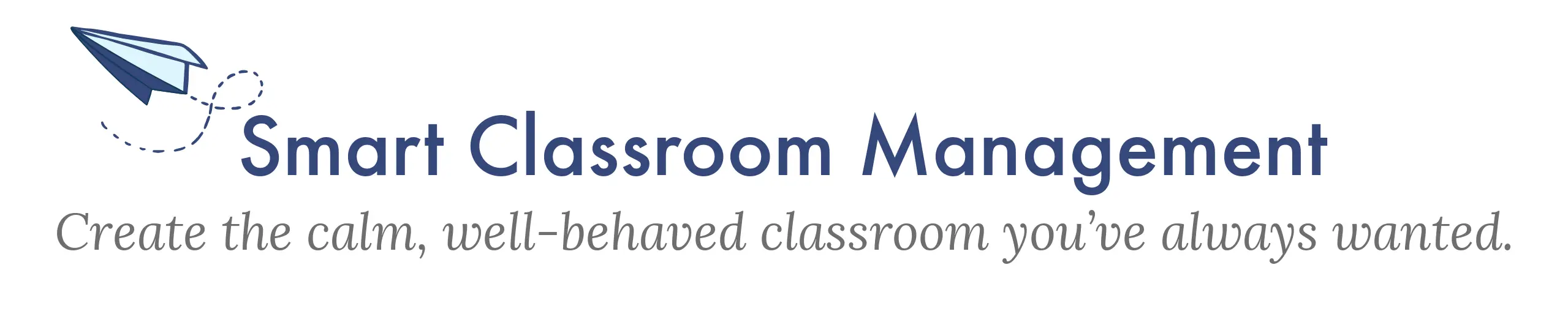
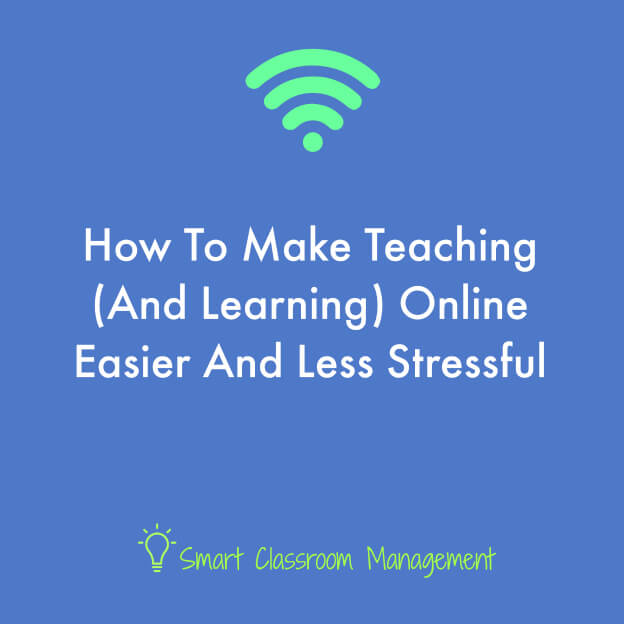
Hi Michael,
I own several of your books, have been reading your posts in this space for years and have put into practice much of your advice.
This particular line in today’s post struck me as being true for all learners and all learning contexts, and something I strive to reinforce with my middle school French students: “The more you can approach challenges and unknowns with curiosity, the quicker you’ll learn.”
If students AND teachers embraced this approach to challenge and were provided the opportunity to follow that curiosity, education could be transformed.
Gratefully,
Doug Crouse
Your suggestion about finding tutorial videos is perfect. I look for the short ones as well. Just a suggestion though. I’d recommend that when searching for a tutorial look for one that is more current. I wanted to learn screencastify and found one that was good the it was 2016 and the icon has changed looks since then. Great suggestions
What a fantastic article! Thank you so much!! This makes me feel so much better. Thank you for the support you and your company give us!
After the four teachers on my grade level each held our first Zoom homeroom meetings one afternoon, we held a meeting together afterward and shook our heads over how predictable the student behaviors had been. Within hours, Michael, you blogged about starting fresh with adapted expectations and laid it out with great clarity and specificity. I immediately ordered and read your new ebook, set up rules with examples, guidelines, and consequences for my next Zoom meeting with students and that turned *everything* around. I began the next meeting by introducing the plan in a positive, matter of fact manner before we even checked in with each other, and the students knew we were back to our classroom where everyone is safe and free to learn. Class management has run smoothly from then on. What a relief!! Thank you so very much, Michael!
You guys are so helpful.The resources you send to me are all useful. Thank you.
I already bought the new book for Zoom classroom management. But I’m just curious could this apply to non-live platforms like Google Classroom. Should I set up some classroom management plan for non-live online learning.
You are just amazingly, amazingly superb!!! This article is extremely helpful. Thank you for your much needed support and advice, Michael.
Such a great article! I love the statement ‘the more you can approach challenges and unknowns with curiosity, the quicker you’ll learn.”
Hey there! Love your blog, and I appreciate your quick pivot to the strange terrain of distance learning.
Do you have any words of advice for us when dealing with trolling parents? I have had at least one parent post snide, in poor grammar & spelling, passive aggressive to hostile aggressive criticism of the students’ assignments on my Google Classroom page more than once, using her son’s account and therefore appearing to my students that it is her son writing.
My first response was to create a lesson about netiquette and trolling. But I feel like what is happening is that the parent is going through the discomfort of learning new tech while at the same time having to be a classroom manager of her kid at home. The posts are clearly panic-driven, but they sting my professional pride like heck.
Any help is appreciated!
Hi Andrew,
Definitely delete the comment. The GC is an extension of your own classroom. Beyond that, I’m trying to collect as many stories and info like yours for future articles.
How do you feel about late work during distance learning? We started allowing it since we don’t know exactly what the home learning environment is like right now, or technology issues and our middle school kids have 8 teachers with different platforms and styles to figure out… but it’s been taking so much time to go back and grade, parents are emailing minutes after it’s submitted asking why it’s not graded yet, and the quality of work is lower since they’re rushing. I’m over it! I think it’s time to take away this crutch since we’re now 4 weeks in. Would love to see a blog about it.
Will you be making a booklet for Google meet or will your Zoom ebook work for that platform? Thank you for the information on distance learning, it is appreciated.
Can I use the Zoom management plan book if I use teams?
Very encouraging article and comments. I’m a student teacher and this new norm of interactive online learning, is more challenging than I envisaged. Especially navigating through varied resources- Teams, menti, padlet, moodle. Phew!
Great advise – will embrace the challenge and unknown with curiosity.
Thanks.