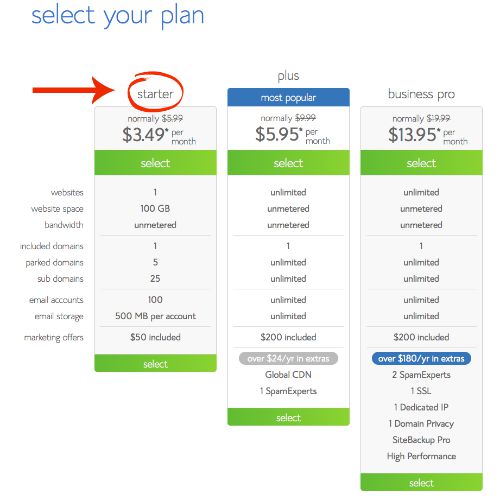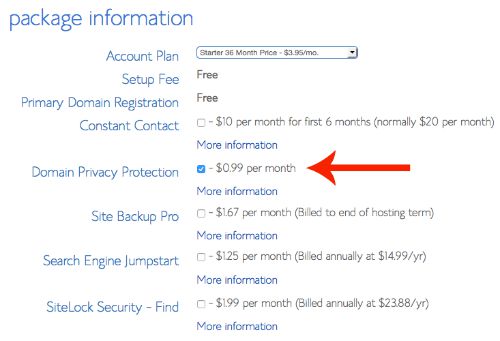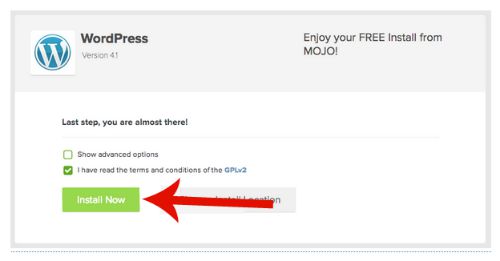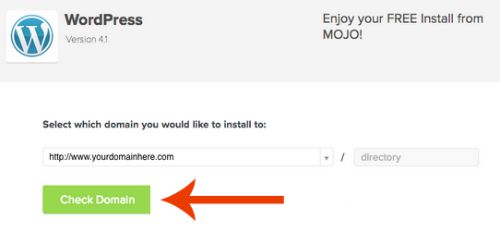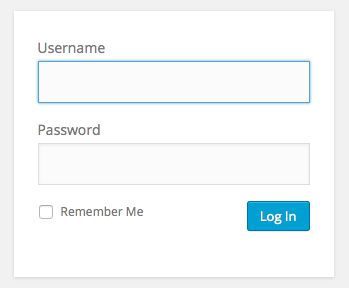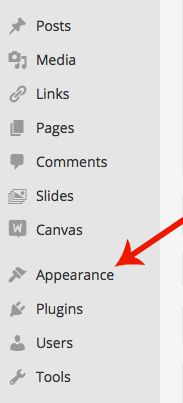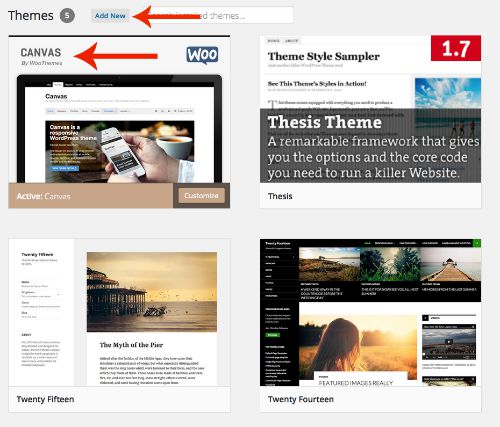By Michael Linsin
Whether you want to share your passion for teaching, generate a passive income, or begin an amazing new adventure, starting a blog may be the best decision you’ll ever make.
I know it was for me.
I started Smart Classroom Management nine years ago, and it has enriched my life and my family’s future more than I could’ve imagined.
It has allowed me to express my ideas to thousands of readers every week and given me the freedom to walk away from teaching anytime I like.
It can do the same for you.
But you don’t have to write about teaching. You may have a passion for food or rock climbing or parenting or pets.
Whatever your passion, there is an audience out there waiting to learn from you and follow your experiences.
The goods news is that it’s easy to get started.
Just follow the steps below and you’ll be writing your first article within minutes.
Before we begin it’s important to note that there are several ways to set up a blog.
I’m going to show you what I believe to be the best way, both in ease of use and potential for growth.
Are you ready to get started?
Let’s go!
(Disclosure: Some of the links below are affiliate links, and at no additional cost to you, I will earn a commission if you decide to make a purchase.)
Step #1: Set Up A Hosting Account
A web host is a company that rents space on a server for your blog to be displayed.
There are dozens of hosting companies to choose from, but based on my personal experience, I recommend Bluehost.
I’ve used Bluehost exclusively since I began blogging and I’ve never experienced a single problem. They also have a ton of great benefits:
- Extremely Affordable (only $3.95 per month)
- 24/7 customer support
- Free domain name
- Unlimited email
- Very easy to use
To begin, visit this link and click the “get started now” button.
Unless you’re planning on having more than one blog, the starter plan is more than you’ll ever need.
After clicking “select,” you’ll be prompted to choose a domain name.
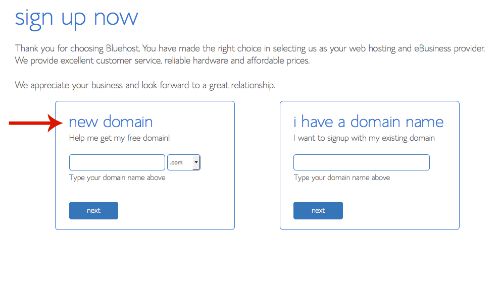
If the domain name you want is available, you’ll be taken to the sign-up page where you’ll fill out your address and payment information.
You’ll also see package information settings.
Here is a screenshot of the settings I recommend.
And that’s it! You’re officially the owner of a website.
Now you need to install the blogging software and you’ll be ready to go.
Step #2: Install WordPress
WordPress is the blogging software I use at smartclassroommanagement.com. It’s super easy and great for beginning and veteran bloggers alike.
To install, log in to your Bluehost account, find the website builders section, and click the WordPress logo.
On the next page click the “Install Now” button.
Then click “Check Domain.”
Finally, check the terms and conditions box and click “Install Now.”
On the next page you’ll see your WordPress login information. Be sure to jot down your URL, username, and password for safe keeping.
To log in to WordPress, click the Admin URL or type it into your web browser.
You’ll be taken to this page:
Fill in your username and password and click the blue button.
Congratulations! You’re now a blogger and can begin writing your first post.
Step #3: Select A Theme
Your theme dictates the look, feel, and design of your website.
WordPress comes equipped with a default theme called Twenty Fifteen. You can find it by clicking the Appearance tab (then Themes) along the left side of the page.
Twenty Fifteen is pretty basic, so you might want to choose from the hundreds of free themes available from WordPress by clicking the “Add New” button at the top of the page.
You’ll notice that I’m using a theme called Canvas by Woo Themes.
Canvas isn’t free, but it allows me the flexibility to create my own design and change it anytime I like.
Once you install your new theme, you’re set to go! You’re on your way to an exciting new adventure.
Just write from the heart.
And you’ll do great.
-Michael
PS – Here’s the Bluehost link once again to get you started.